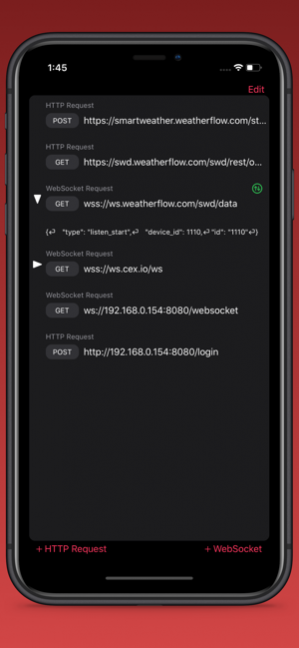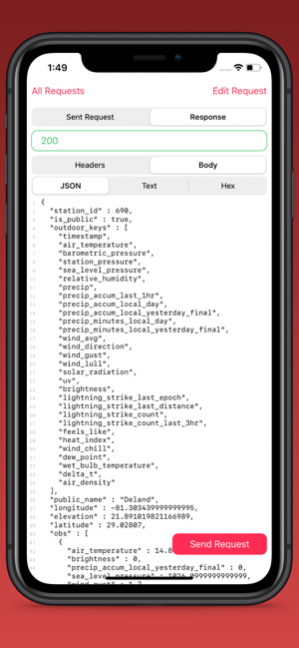Cleora 2022.2
Continue to app
Paid Version
Publisher Description
Cleora is an advanced developer tool for testing and documenting APIs that runs on iOS, iPadOS and macOS!
It lets you create HTTP requests, inspect server responses, open multiple WebSocket connections at once and save common messages for reuse.
Cleora is a document-based application so you and create and share your API description with your fellow developer. With support on macOS and iOS, you can take your API descriptions with you on your iPad syncing them through your preferred cloud storage provider or even saving them within your projects source control.
Cleora supports landscape and portrait mode and multitasking on iPadOS, it works great with on-screen and attached hardware keyboard.
# HTTP REQUESTS
- Send requests to HTTP endpoints, add custom headers and query parameters.
- Edit HTTP body with a great line-numbered text view or drag and drop a file.
- Inspect the most recent HTTP exchange: view the request as it was sent and the received server response.
- Accurately send headers as you provide them, such as repeated headers in the provided order, a powerful tool for pen-testing authentication pathways.
# WEBSOCKET
- Open connections to WebSocket endpoints, add custom headers and query parameters.
- Create a WebSocket server that runs localy on your machine.
- Switch between active and historic connections and browse connection history.
- Compose WebSocket messages and easily drag-drop files to send binary messages.
- Save commonly used messages as templates alongside the connection.
- Browse exchanged messages with timestamps in the connection history.
Jun 1, 2022 Version 2022.2
Fixes for raw raise condition that lead to crashes with high message volumes and new credits windows to better show those devs who's amazing hard word we build upon.
About Cleora
Cleora is a paid app for iOS published in the Other list of apps, part of Network & Internet.
The company that develops Cleora is Nil Coalescing Limited. The latest version released by its developer is 2022.2.
To install Cleora on your iOS device, just click the green Continue To App button above to start the installation process. The app is listed on our website since 2022-06-01 and was downloaded 15 times. We have already checked if the download link is safe, however for your own protection we recommend that you scan the downloaded app with your antivirus. Your antivirus may detect the Cleora as malware if the download link is broken.
How to install Cleora on your iOS device:
- Click on the Continue To App button on our website. This will redirect you to the App Store.
- Once the Cleora is shown in the iTunes listing of your iOS device, you can start its download and installation. Tap on the GET button to the right of the app to start downloading it.
- If you are not logged-in the iOS appstore app, you'll be prompted for your your Apple ID and/or password.
- After Cleora is downloaded, you'll see an INSTALL button to the right. Tap on it to start the actual installation of the iOS app.
- Once installation is finished you can tap on the OPEN button to start it. Its icon will also be added to your device home screen.